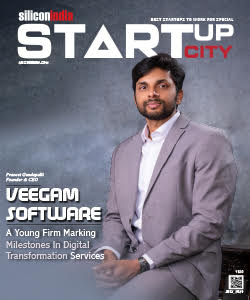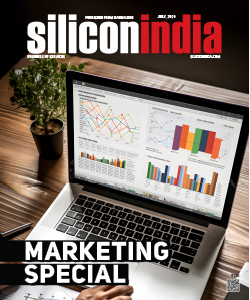The Technical Backbone of Twitch Clip Downloaders
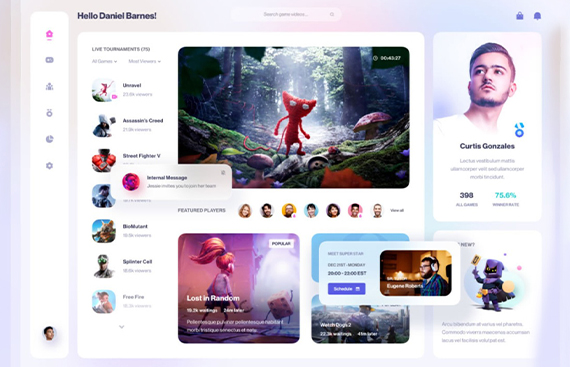
When you download Twitch clips from sites like Streamrecorder, it depends on APIs (Application Programming Interfaces) to communicate with the Twitch servers and retrieve the necessary data to download clips. Twitch provides developers with an API, which includes many endpoints to provide access to data from Twitch, such as information about users, channels or clips.
One of the main APIs employed by a Twitch clip downloader is what’s known as the Twitch Helix API, a RESTful API – an application programming interface taking data in the format of requests, responses and resource represen- tation – designed for developers to find various information by sending a plain-text query to the Twitch web servers, which assists to download Twitch clips.
From the clip ID, clip title, creator name, game title and the duration of the clip, a full-length stream can be downloaded and opened on a separate media player. They offer an official way of retrieving information about clips in a form called JSON object (JavaScript Object Notation), a streamlined retrieval method valid even when dealing with transmission of large volumes of data such as video clips themselves. In order to leverage this API, developers have to first securely authenticate their application to establish trust between the application and the Twitch servers using an OAuth token.
The other essential API is Twitch’s own Kraken API, the ‘legacy’ version of the API, as they refer to it. Developers still rely on the Kraken API, which provides many of the same capabilities as the Helix API, albeit with a different set of endpoints and by authenticating users in different ways.
Overview of the streaming protocols Twitch uses
Twitch mainly uses two streaming protocols to bring the live video to the viewers: HLS (HTTP Live Streaming), RTMP (Real-Time Messaging Protocol).
HLS, an HTTP-based adaptive bitrate streaming protocol, is a core video protocol used by the big players, originally conceived by Apple. It works by chunking a video stream of a specified duration, say, every 10 seconds, and then preparing a playlist file (usually an M3U8 file) that references these individual chunks so that a client application, such as a browser or a mobile application , can retrieve the playlist file, open it, and sequentially download the chunks, one at a time, for rendering and adaptive-quality delivery to the end user, based on the varying network conditions.
RTMP was a holdover from the era that predates HLS; it was the dominant protocol for most live streaming at the time. RTMP uses a persistent TCP connection from the streaming server to the client application so that data can be delivered in a low-latency fashion. RTMP worked for years but programming a streaming server was tricky and, at least officially, no app using RTMP would work in modern browsers without a plugin like Flash.
Discussion on the challenges of segmenting live streams for clips
A key issue for most Twitch clip downloader tools is segmenting a live stream, which must be done in order to generate a clip. When you consider that just one Twitch stream is live content consumed for 24+ hours, you see the challenge that even knowing when a particular highlight or moment begins and ends poses.
Courtesy the Paris Review To address this challenge, developers utilise a variety of methods and algorithms to identify and extract salient portions of the ongoing stream. One way is to process the individual audio and video streams in real time to look for sudden shifts in volume, motion, or other features that might signify the beginning or end of an exciting moment.
Another is by drawing on chat activity and viewer engagement data to recognise when a clip-worthy moment might be approaching This might involve scanning through the chat for specific emotes or keywords, or detecting a spike in message frequency to infer clip creation process.
How developers ensure sync between audio and video in saved clips
Make sure that the audio and video are correctly synced for an ideal experience viewing a twitch clip download Developers use different techniques to not only detect the target clipping moment, yet also maintain the audio-video sync for a seamless online viewing experience during the actual clipping operation.
One of the easiest approaches is timestamp sync. Whenever a clip is created, the developer makes a note of the timestamp of the start and finish points of the clip in the original live stream. Now, it is possible to search for the corresponding audio and video segments in the stream, and splice them together as a single file, with the sound and video perfectly aligned with each other.
A second method is to use a container format with a built-in synchronisation primitive. Examples include the MP4 container format, which defines the MPEG-4 Part 14 (MP4) specification. MP4 files can store timing information for both an audio and a video track and can synchronise playback of the tracks even if the tracks are stored in different files. This is ideal to download clip twitch.
Secondly, developers might use post-processing to clean up the audio-video sync, by adjusting the timestamps or adding slight delays to one of the tracks to account for errors introduced by the clipping process.
Future tech trends that could enhance Twitch clip downloaders
Some trends, based on recent technology advancement discoveries, could improve the functionality and per- formance of Twitch clip downloaders in the future.
A more advanced trend is for automatic clip generation, built by using machine learning and other artificial intelligence techniques. These kinds of systems could be trained to automatically ‘learn’ what the most exhilarating or memorable parts of a live stream are, so that they only need to be manually annotated once before they can extract exciting ‘wow’ moments autonomously and identify the transition times in a video.
A separate trend is the possible integration of clip downloading and processing using so-called ‘serverless’ architectures within cloud computing. Using cloud services such as AWS or Google Cloud, the client-side application can be relieved of the most computationally intense part of the process – ie, the storage and processing of videos such as transcoding clips.
How 5G Networks Intertwine
Quite possibly, 5G networks and edge computing will end up doing for Twitch clip downloaders what they’re doing for movies now. With both low latency and high bandwidth promised by 5G, clip delivery systems could adapt to fit new real-time constraints – a user watching a live stream can’t predict or pause the action, and so the new system would have to respond in real-time instead of pre-processing and storing clips. Edge computing – ‘computing services provided and executed near the end-users’, as per Wikipedia – could deepen this responsiveness by shortening the distance end-users need to reach.
Ultimately, ascending usage of VR and AR could provide opportunities for Twitch clip downloader developers. Creators could build immersive clips platforms and make the process of watching a clip feel like an immersive experience within a virtual world or with AR glasses superimposing clip-related information and graphics onto real-world contexts.
So, as these processes solidify, as these technologies perpetuate and amass, Twitch clip downloaders will continue to iterate and strip away friction, providing increasingly immersive and heated tools to capture a clip.
Read More News :
Narendra Modi Elected Leader of NDA Parliamentary Party, Set for Third Term as Prime Minister
Neerabh Prasad Appointed New Chief Secretary of Andhra Pradesh